API Guide¶
The nmeta API provides HTTP read access (no write at this stage) to data within nmeta. Data includes:
- Conversation Type Metadata
- The types of conversations that are occuring over the network
- Participant Metadata
- Who and what is connected to the network
- Performance Metrics
- How the system is performing
Here is a visualisation of the API hierarchy:
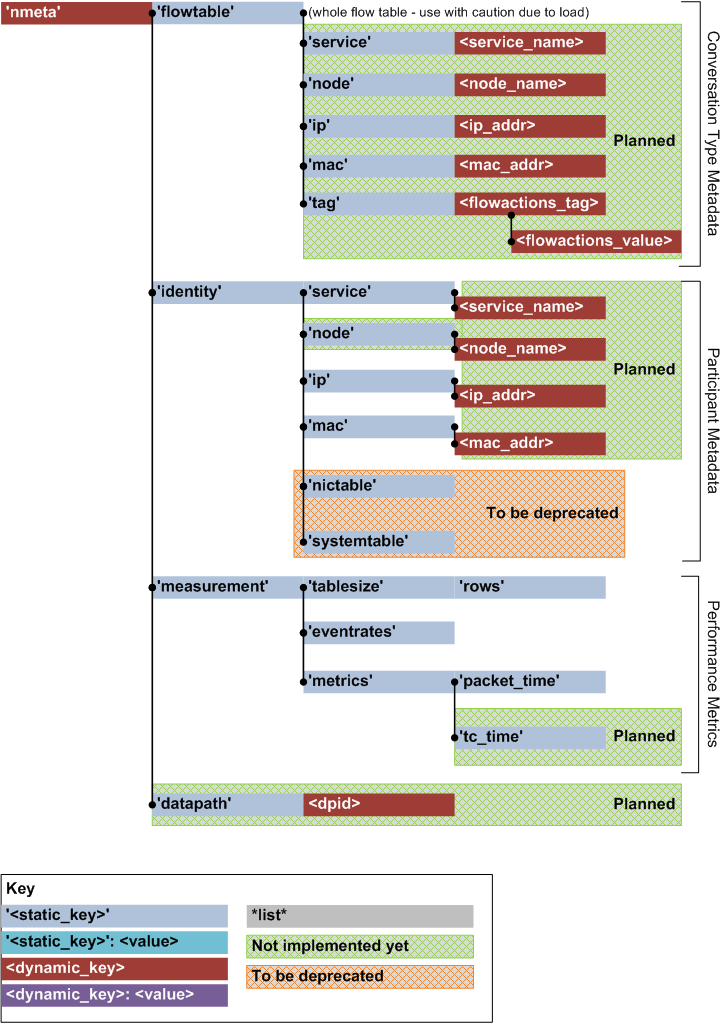
To return the JSON in a human-friendly format, precede the API call with the jsonpretty.py script (requires install of simplejson):
sudo python ~/nmeta/misc/jsonpretty.py API_CALL_HERE
Example API Calls¶
Example API Calls to run on local host (jsonpretty.py omitted for brevity):
Conversation Type Metadata¶
Return the Flow Metadata Table:
http://127.0.0.1:8080/nmeta/flowtable/
Returns the whole flow table - use with caution due to load considerations
Participant Metadata¶
Return the Identity MAC structure:
http://127.0.0.1:8080/nmeta/identity/mac/
Return the Identity IP structure:
http://127.0.0.1:8080/nmeta/identity/ip/
Return the Identity Service structure:
http://127.0.0.1:8080/nmeta/identity/service/
Return the Identity NIC Table (old - will be deprecated at some stage):
http://127.0.0.1:8080/nmeta/identity/nictable/
Return the Identity System Table (old - will be deprecated at some stage):
http://127.0.0.1:8080/nmeta/identity/systemtable/
Performance Metrics¶
Return the Flow Metadata table size as number of rows:
http://127.0.0.1:8080/nmeta/measurement/tablesize/rows/
Return the rate at which nmeta is processing events from switches, as events per second:
http://127.0.0.1:8080/nmeta/measurement/eventrates/
Return statistics on nmeta per-packet processing time:
http://127.0.0.1:8080/nmeta/measurement/metrics/packet_time/