Develop¶
Want to develop the nmeta code and contribute to the codebase? Great! Read on for documentation on how the code is structured and some of the principles.
Code Structure¶
Nmeta runs in 3 separate processes.
- The Ryu process runs within the context of the Ryu OpenFlow controller.
- The MongoDB process is a MongoDB database
- The api_external process runs the external REST API
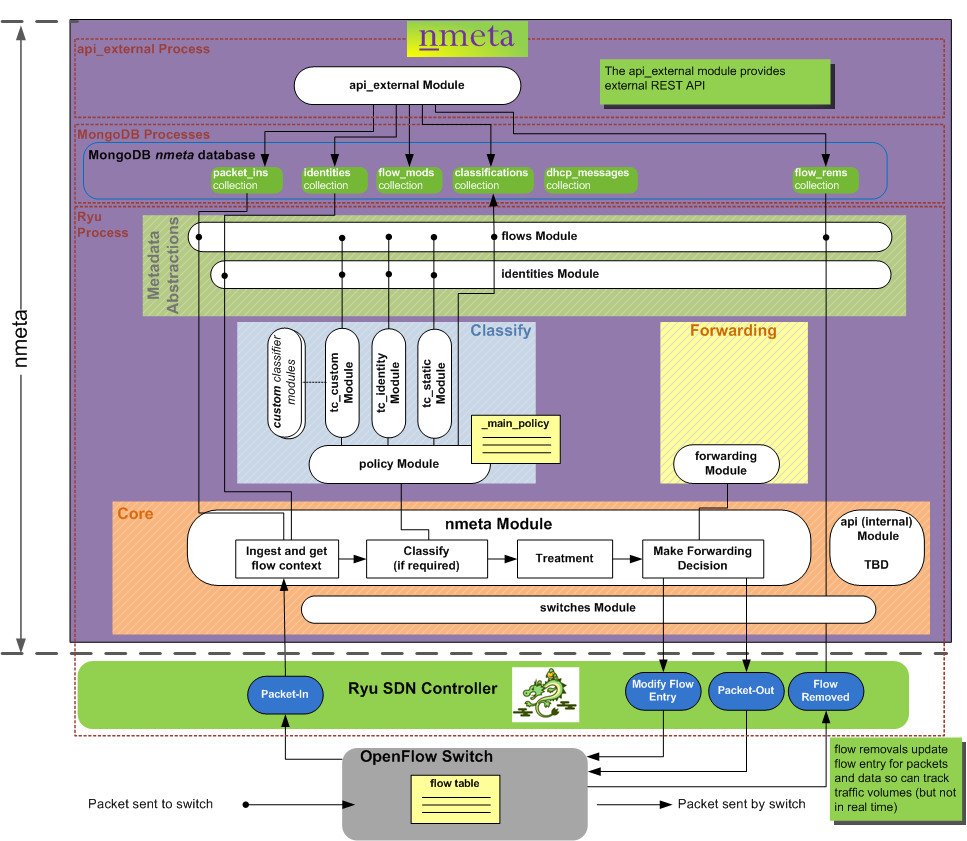
Data Structures¶
Nmeta uses various data structures to store network metadata related to participants and flows (conversations).
High level abstractions of participants and flows abstract the details of the various MongoDB collections.
Information Abstractions¶
Flows Abstraction¶
The flows object provides an abstraction of flows (conversations) that have been seen on the network. Flow metrics are in the context of the flow that the last packet-in ingested packet belonged to. The packet context is likewise that of the packet from that event.
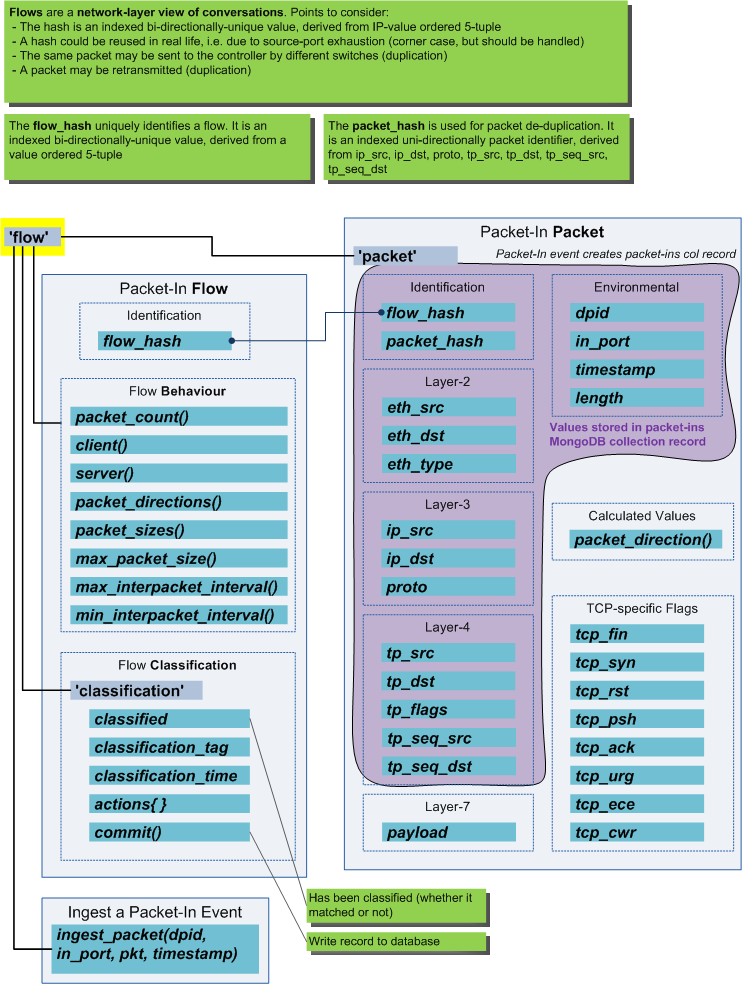
Classifiers can make use of the flows object to gain easy access to features of the current flow.
Identities Abstraction¶
The identities object provides an abstraction for participants (identities) that are known to nmeta. Classifiers can use the identities object to look up the identity information of participants.
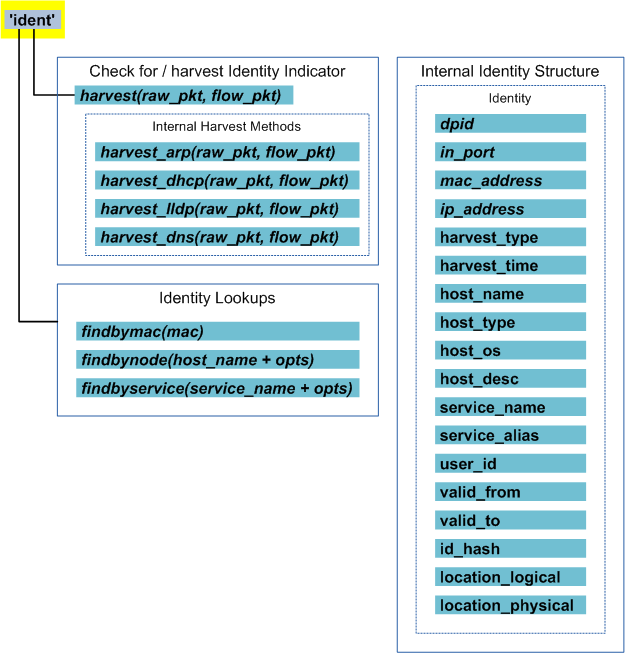
Database Collections¶
Nmeta uses capped MongoDB database collections to obviate the need to maintain size by pruning old entries.
packet-ins¶
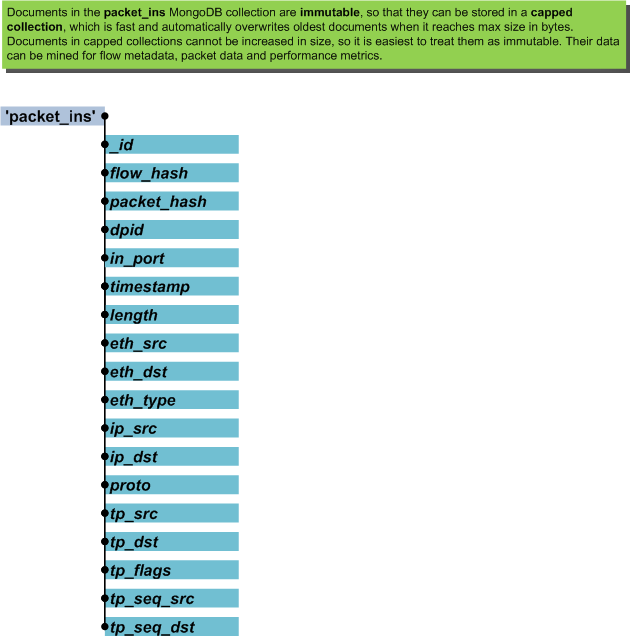
pi_time¶
The pi_time database collection stores data on how long nmeta took to process individual packet-in events, and what type of outcome nmeta decided upon for the packet.
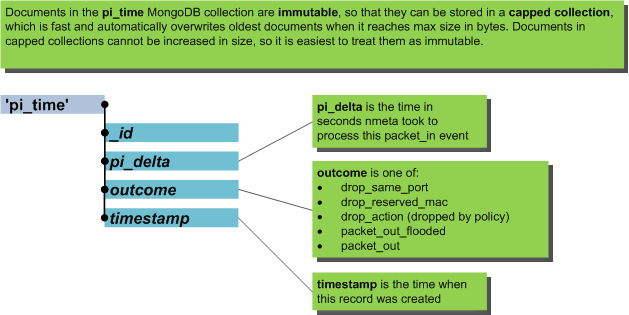
classifications¶
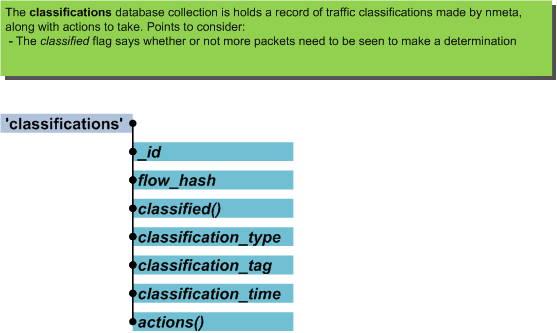
identities¶
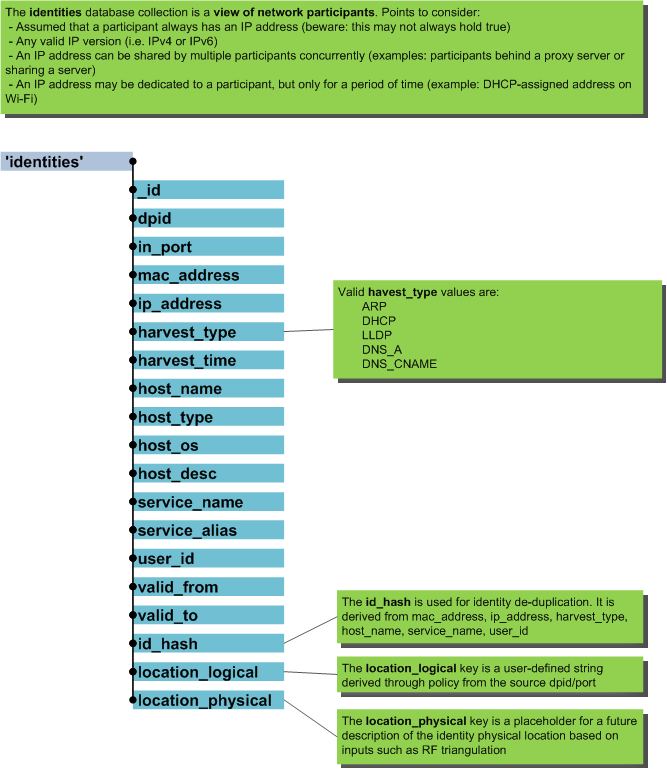
flow_mods¶
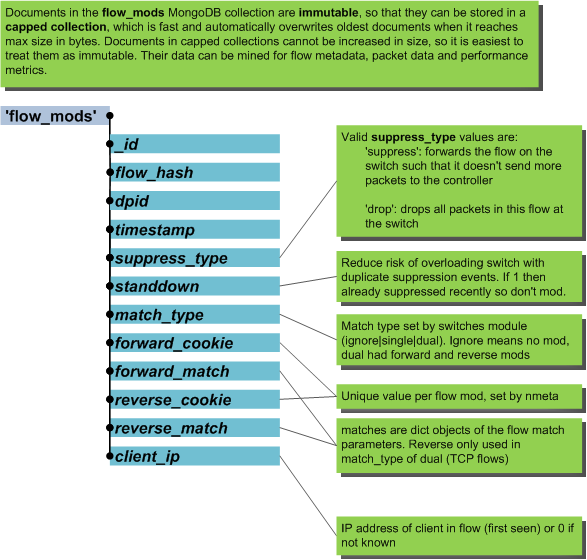
flow_rems¶
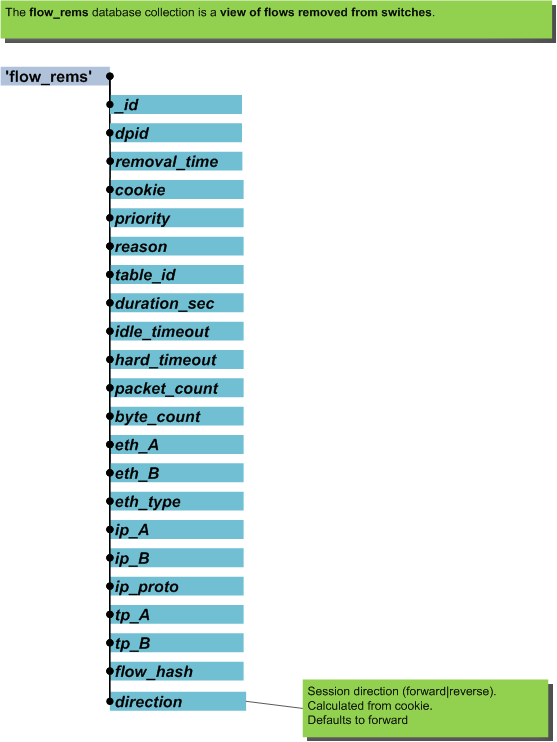
dhcp_v4¶
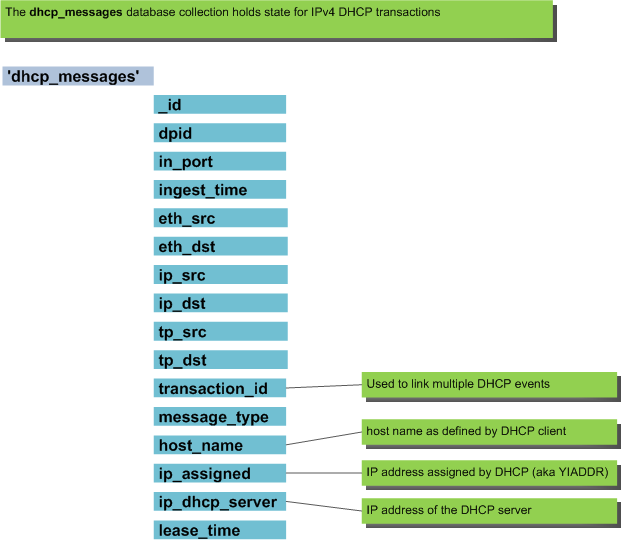
Logging¶
Logging is configured separately for syslog and to the console, and levels are configurable per Python module. The log format is also customisable.
Logging configuration is controlled by the system configuration YAML file.
Logging settings are configured separately for console and syslog logging.
By default, logging levels are set to INFO.
Supported logging levels are:
- CRITICAL
- ERROR
- WARNING
- INFO
- DEBUG
To change the default logging levels, create a user configuration YAML file (if it doesn’t already exist) as the following filename:
~/nmeta/nmeta/config/user/config.yaml
Override specific settings from the default configuration file from the directory below.
Example:
# Set nmeta.py console logging to DEBUG level:
nmeta_logging_level_c: DEBUG